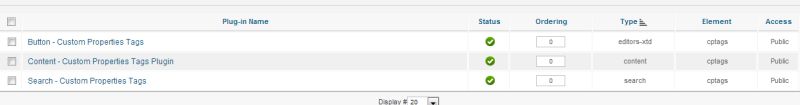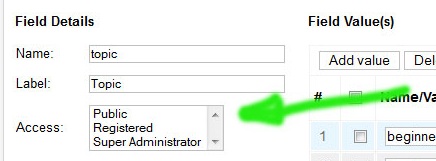- Posts: 4
- Thank you received: 1
Tags don't show on the front end
- harmanhay
- Topic Author
- Offline
- New Member
-

Less
More
12 years 9 months ago #994
by harmanhay
Tags don't show on the front end was created by harmanhay
Hi,
We've used your tag software for years and love it! Recently we migrated from J1.5 to 2.5, and moved the tags with them. When I click on the CP tags button in the editor (JCE), the tags are there, but I can't figure out how to get them to show up when I'm reading an article.
The Utilities page says that plg_cptags is not installed, I've tried installing it several times, and it won't install. I've checked on another template, and the tags didn't show up there either.
Can you please advice how to install the plg_cptags so that the tags will show on the front end?
Thanks so much for a great component!
We've used your tag software for years and love it! Recently we migrated from J1.5 to 2.5, and moved the tags with them. When I click on the CP tags button in the editor (JCE), the tags are there, but I can't figure out how to get them to show up when I'm reading an article.
The Utilities page says that plg_cptags is not installed, I've tried installing it several times, and it won't install. I've checked on another template, and the tags didn't show up there either.
Can you please advice how to install the plg_cptags so that the tags will show on the front end?
Thanks so much for a great component!
Please Log in or Create an account to join the conversation.
- andrea_4g
- Offline
- Administrator
-

Less
More
- Posts: 1122
- Thank you received: 163
12 years 9 months ago #995
by andrea_4g
You should try to install the CP Tags *content* plugin as a separate item - using the standard Joomla procedure - and let us know if the installation throws any error message.
If the installation succeed, remember to enable the plugin.
Replied by andrea_4g on topic Re: Tags don't show on the front end
That's the reason for the tags not to be displayed under the article.The Utilities page says that plg_cptags is not installed,
You should try to install the CP Tags *content* plugin as a separate item - using the standard Joomla procedure - and let us know if the installation throws any error message.
If the installation succeed, remember to enable the plugin.
Please Log in or Create an account to join the conversation.
- harmanhay
- Topic Author
- Offline
- New Member
-

Less
More
- Posts: 4
- Thank you received: 1
12 years 6 months ago #1175
by harmanhay
Replied by harmanhay on topic Re: Tags don't show on the front end
I have done the install of the individual plugin, and it says that it successfully installed, but yet the utilities page still says its not installed. I've checked the file folder and the files are there, yet it still doesn't show up on the front page, or on the articles.
I've even tried purchasing the latest version and upgrading, and the plugin STILL doesn't show as being installed on the Utilities page, even though it is obviously installed. I have 3 sites that all have this problem, so I'm not exactly sure what the problem is. Do I need to install content_j25 instead of content?
Thanks so much for your help!
I've even tried purchasing the latest version and upgrading, and the plugin STILL doesn't show as being installed on the Utilities page, even though it is obviously installed. I have 3 sites that all have this problem, so I'm not exactly sure what the problem is. Do I need to install content_j25 instead of content?
Thanks so much for your help!
Please Log in or Create an account to join the conversation.
- andrea_4g
- Offline
- Administrator
-

Less
More
- Posts: 1122
- Thank you received: 163
12 years 6 months ago - 12 years 6 months ago #1176
by andrea_4g
Replied by andrea_4g on topic Re: Tags don't show on the front end
Please double check with Joomla Extension Manager that Cp Tags content Plugin is installed and enabled.
(see image)
If you are tagging *only* Joomla articles, you can do without installing any content element (no content element == default content elemet == content_j25)
If you are tagging more more than one content element, you have to install content_j25 too.
Note: you don't manage to solve your issues with these suggestions, you might want to let us give a look to your site. In that case please contact us by email.
(see image)
Depends.Do I need to install content_j25 instead of content?
If you are tagging *only* Joomla articles, you can do without installing any content element (no content element == default content elemet == content_j25)
If you are tagging more more than one content element, you have to install content_j25 too.
Note: you don't manage to solve your issues with these suggestions, you might want to let us give a look to your site. In that case please contact us by email.
Last edit: 12 years 6 months ago by andrea_4g. Reason: added img and more info
Please Log in or Create an account to join the conversation.
- harmanhay
- Topic Author
- Offline
- New Member
-

Less
More
- Posts: 4
- Thank you received: 1
12 years 6 months ago #1177
by harmanhay
Replied by harmanhay on topic Re: Tags don't show on the front end
The following user(s) said Thank You: andrea_4g
Please Log in or Create an account to join the conversation.
- andrea_4g
- Offline
- Administrator
-

Less
More
- Posts: 1122
- Thank you received: 163
12 years 6 months ago #1180
by andrea_4g
Replied by andrea_4g on topic Tags don't show on the front end
The issue was caused by the (lack of) access permissions for Custom Properties fields.
Older versions of CP stored access permission differently than more recent ones. CP installer makes the required modification during the install/upgrade process.
Under this circumstance CP fields and values have been migrated from an existing site using SQL queries. The fact that permissions where not updated went unnoticed. Also, Manage Custom Properties page listed each field as if it had been given 'Public' access. One had to edit the field details to see that access right had in fact not been assigned.
Older versions of CP stored access permission differently than more recent ones. CP installer makes the required modification during the install/upgrade process.
Under this circumstance CP fields and values have been migrated from an existing site using SQL queries. The fact that permissions where not updated went unnoticed. Also, Manage Custom Properties page listed each field as if it had been given 'Public' access. One had to edit the field details to see that access right had in fact not been assigned.
Please Log in or Create an account to join the conversation.
Time to create page: 0.187 seconds