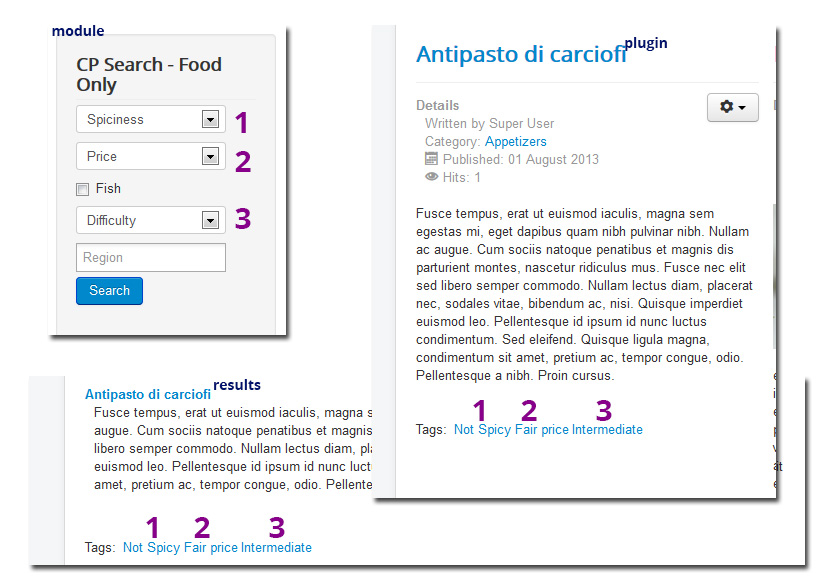- Posts: 11
- Thank you received: 0
Heading + image in search result
- frete
- Topic Author
- Offline
- New Member
-

Less
More
11 years 9 months ago #1787
by frete
Heading + image in search result was created by frete
I would like to have only heading + image in search result. No text. If I set text to 0, all text will show. What do I do?
I also find the tag ordering a bit confusing. The order in the search module is opposite the ordering of tags in item pages (plugin)! That means that if I have some tags that are more important and I move them in Manage Custom Properties to get it right in the module, the most important tags will be shown not first but last by the plugin!
I also find the tag ordering a bit confusing. The order in the search module is opposite the ordering of tags in item pages (plugin)! That means that if I have some tags that are more important and I move them in Manage Custom Properties to get it right in the module, the most important tags will be shown not first but last by the plugin!
Please Log in or Create an account to join the conversation.
- andrea_4g
- Offline
- Administrator
-

Less
More
- Posts: 1122
- Thank you received: 163
11 years 9 months ago #1791
by andrea_4g
Replied by andrea_4g on topic Heading + image in search result
1) heading + image
You need to code your own template override or your own alternative layout.
see here:
www.solidsystem.it/forum/8-cp-20-for-j16...properties.html#1528
2) As far as I can tell the ordering is the same:
You need to code your own template override or your own alternative layout.
see here:
www.solidsystem.it/forum/8-cp-20-for-j16...properties.html#1528
2) As far as I can tell the ordering is the same:
Please Log in or Create an account to join the conversation.
- frete
- Topic Author
- Offline
- New Member
-

Less
More
- Posts: 11
- Thank you received: 0
11 years 9 months ago #1794
by frete
Replied by frete on topic Heading + image in search result
What text/code should be changed i which file? I´m not a hacker. There is no "show" folder. There is a views - search - tmpl in com_customproperties.
Please Log in or Create an account to join the conversation.
- andrea_4g
- Offline
- Administrator
-

Less
More
- Posts: 1122
- Thank you received: 163
11 years 9 months ago #1795
by andrea_4g
Procedure for Joomla 3.x
1) create folder templates/<your template>/html/com_customproperties/search
2) copy file components/com_customproperties/views/search/tmpl/default_item.php
to templates/<your template>/html/com_customproperties/search
3) edit templates/<your template>/html/com_customproperties/search/default_item.php
Since you need no text whatsoever, you can delete lines from 44 to 74.
(An hacker is not required but a cursory of knowledge is advisable.)
Replied by andrea_4g on topic Heading + image in search result
Sorry. The folder name is 'search'.There is no "show" folder
Procedure for Joomla 3.x
1) create folder templates/<your template>/html/com_customproperties/search
2) copy file components/com_customproperties/views/search/tmpl/default_item.php
to templates/<your template>/html/com_customproperties/search
3) edit templates/<your template>/html/com_customproperties/search/default_item.php
Since you need no text whatsoever, you can delete lines from 44 to 74.
(An hacker is not required but a cursory of knowledge is advisable.)
Please Log in or Create an account to join the conversation.
- frete
- Topic Author
- Offline
- New Member
-

Less
More
- Posts: 11
- Thank you received: 0
11 years 9 months ago #1796
by frete
Replied by frete on topic Heading + image in search result
Thank you very much! It worked.
Please Log in or Create an account to join the conversation.
Time to create page: 0.164 seconds