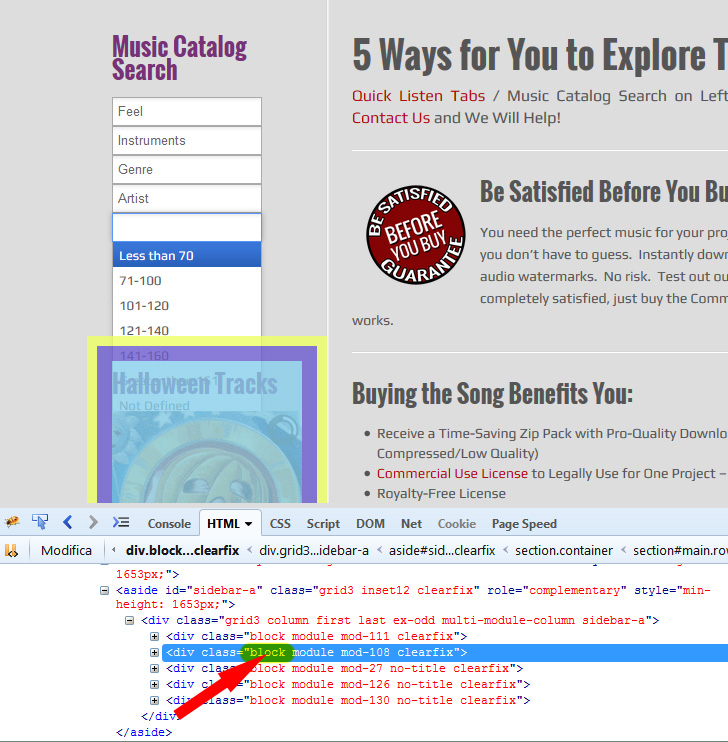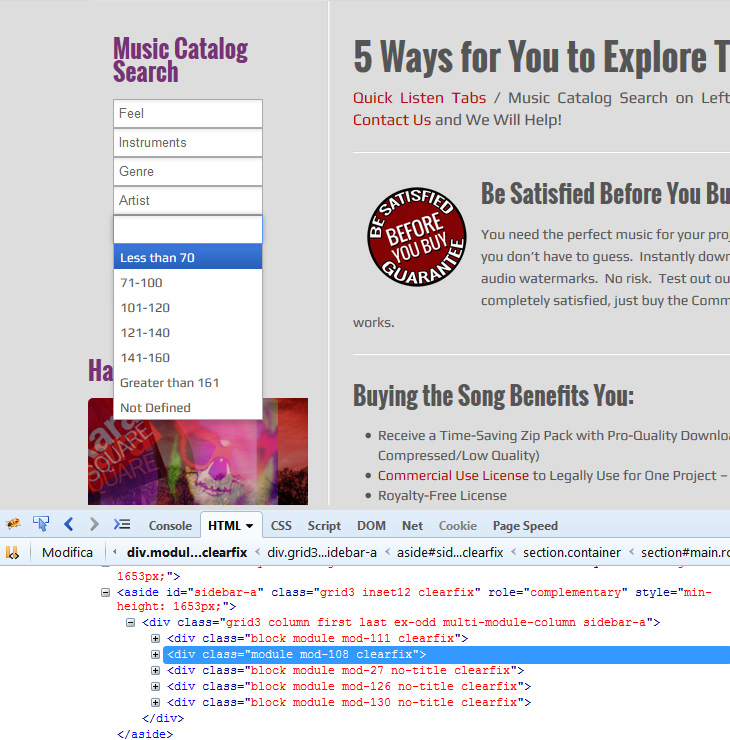- Posts: 4
- Thank you received: 0
Can't Select Bottom Options in Module Dropdown
- Kara
- Topic Author
- Offline
- New Member
-

Less
More
11 years 4 months ago #1986
by Kara
Can't Select Bottom Options in Module Dropdown was created by Kara
I'm using the module for a Music Catalog Search-
thinkrootrecords.com/
If you click on 'Tempo,' 'Artist,' 'Genre,' or 'Instruments,' the bottom options in the dropdown go into the next module ('Halloween Tracks') and cannot be selected.
How can I fix this?
Thank you.
If you click on 'Tempo,' 'Artist,' 'Genre,' or 'Instruments,' the bottom options in the dropdown go into the next module ('Halloween Tracks') and cannot be selected.
How can I fix this?
Thank you.
Please Log in or Create an account to join the conversation.
- andrea_4g
- Offline
- Administrator
-

Less
More
- Posts: 1122
- Thank you received: 163
11 years 4 months ago - 11 years 4 months ago #1987
by andrea_4g
Replied by andrea_4g on topic Can't Select Bottom Options in Module Dropdown
Though it's the first time I've witnessed that strange "underlapping" issue, it looks like others are having the same problem with the chosen picker.
I found this possible solution:
stackoverflow.com/questions/7033420/jque...picker-z-index-issue
If I got it right you should add to your CSS the following statement:
Note: I'm unable to test said solution for we do not have any installation showing that behaviour. Please let us have some feedback.
I found this possible solution:
stackoverflow.com/questions/7033420/jque...picker-z-index-issue
If I got it right you should add to your CSS the following statement:
Code:
select.cp-field{
position: relative; z-index: 100000;
}
Note: I'm unable to test said solution for we do not have any installation showing that behaviour. Please let us have some feedback.
Last edit: 11 years 4 months ago by andrea_4g. Reason: formatting
Please Log in or Create an account to join the conversation.
- Kara
- Topic Author
- Offline
- New Member
-

Less
More
- Posts: 4
- Thank you received: 0
11 years 4 months ago #1988
by Kara
Replied by Kara on topic Can't Select Bottom Options in Module Dropdown
Thank you for your response and research.
I added the CSS code to the 'Custom CSS' area in my template. This didn't resolve the issue. Any advice?
I added the CSS code to the 'Custom CSS' area in my template. This didn't resolve the issue. Any advice?
Please Log in or Create an account to join the conversation.
- andrea_4g
- Offline
- Administrator
-

Less
More
- Posts: 1122
- Thank you received: 163
11 years 4 months ago #1990
by andrea_4g
Replied by andrea_4g on topic Can't Select Bottom Options in Module Dropdown
Please Log in or Create an account to join the conversation.
- Kara
- Topic Author
- Offline
- New Member
-

Less
More
- Posts: 4
- Thank you received: 0
11 years 4 months ago #1993
by Kara
Replied by Kara on topic Can't Select Bottom Options in Module Dropdown
Thank you for all of your help with this!
We modified the code in the template as suggested and it fixed the underlapping issue. But when we removed the block class, the dropdown became unclickable. Are there any other workarounds you can think of?
Thanks again...
We modified the code in the template as suggested and it fixed the underlapping issue. But when we removed the block class, the dropdown became unclickable. Are there any other workarounds you can think of?
Thanks again...
Please Log in or Create an account to join the conversation.
- andrea_4g
- Offline
- Administrator
-

Less
More
- Posts: 1122
- Thank you received: 163
11 years 4 months ago #1997
by andrea_4g
Replied by andrea_4g on topic Can't Select Bottom Options in Module Dropdown
I have not been able to find a workaroud. Sorry.
Maybe your template provider can help.
Maybe your template provider can help.
Please Log in or Create an account to join the conversation.
Time to create page: 0.154 seconds