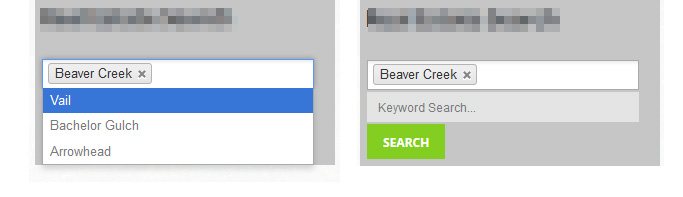- Posts: 4
- Thank you received: 0
Search Module Css
- resortia2
- Topic Author
- Offline
- New Member
-

Less
More
11 years 2 months ago #2033
by resortia2
Search Module Css was created by resortia2
I have a couple of issues with my search module appearance. The form fields are not tall enough, except for the "keyword search" free text search box. Another problem with my forms is that the dropdown text is white on a white background and appears invisible.
Interestingly, the bottom free text "keyword search" and submit button look like they are using the template's bootstrap styling while the rest of the fields are not.
Thanks in advance
Interestingly, the bottom free text "keyword search" and submit button look like they are using the template's bootstrap styling while the rest of the fields are not.
Thanks in advance
Please Log in or Create an account to join the conversation.
- andrea_4g
- Offline
- Administrator
-

Less
More
- Posts: 1122
- Thank you received: 163
11 years 2 months ago #2034
by andrea_4g
Replied by andrea_4g on topic Search Module Css
Please Log in or Create an account to join the conversation.
- resortia2
- Topic Author
- Offline
- New Member
-

Less
More
- Posts: 4
- Thank you received: 0
11 years 2 months ago #2037
by resortia2
Replied by resortia2 on topic Search Module Css
That isn't the site that has the issue. The one I have updated to CP 3.1.5 is beavercreek.me
Thanks
Thanks
Please Log in or Create an account to join the conversation.
- andrea_4g
- Offline
- Administrator
-

Less
More
- Posts: 1122
- Thank you received: 163
11 years 2 months ago #2038
by andrea_4g
Replied by andrea_4g on topic Search Module Css
The troublesome CSS rule seems to be the following one, found in file media/jui/css/chosen.css:
If you delete (or comment) 'padding: 5px', the form field looks normal.
Possibly, if you add the following rule to your template's CSS, you'll solve the issue:
Code:
.chzn-container-multi .chzn-choices li.search-field input[type="text"] {
background: none repeat scroll 0 0 transparent !important;
border: 0 none !important;
border-radius: 0;
box-shadow: none;
color: #666;
font-family: sans-serif;
font-size: 100%;
height: 15px;
line-height: normal;
margin: 1px 0;
outline: 0 none;
padding: 5px;
}
Possibly, if you add the following rule to your template's CSS, you'll solve the issue:
Code:
div.cpsearch li.search-field input[type="text"]{
padding:0;
}
Please Log in or Create an account to join the conversation.
Time to create page: 0.132 seconds