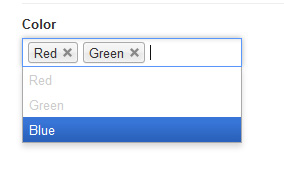- Posts: 49
- Thank you received: 0
autocomplete not working after upgrading
- sa
- Topic Author
- Offline
- Senior Member
-

Less
More
9 years 5 months ago #2486
by sa
autocomplete not working after upgrading was created by sa
Hi,
I updated the website to joomla 3.6. Now when I type in the first few letters when adding cp tags, the selection doesn't move to show the first possibilities.
For example, if I type "s", the dropdown list would shift to show the first items starting with "s", however now the items dont adjust, staying at the top.
Thanks
I updated the website to joomla 3.6. Now when I type in the first few letters when adding cp tags, the selection doesn't move to show the first possibilities.
For example, if I type "s", the dropdown list would shift to show the first items starting with "s", however now the items dont adjust, staying at the top.
Thanks
Please Log in or Create an account to join the conversation.
- andrea_4g
- Offline
- Administrator
-

Less
More
- Posts: 1122
- Thank you received: 163
9 years 5 months ago #2487
by andrea_4g
Replied by andrea_4g on topic autocomplete not working after upgrading
Thanks for your report.
Does the problem happen with the 'autocompete' field type or with the 'autocomplete + picker' field type?
Does the problem happen with the 'autocompete' field type or with the 'autocomplete + picker' field type?
Please Log in or Create an account to join the conversation.
- sa
- Topic Author
- Offline
- Senior Member
-

Less
More
- Posts: 49
- Thank you received: 0
9 years 5 months ago #2488
by sa
Replied by sa on topic autocomplete not working after upgrading
I believe it's of the field type "select". thanks
Please Log in or Create an account to join the conversation.
- andrea_4g
- Offline
- Administrator
-

Less
More
- Posts: 1122
- Thank you received: 163
9 years 5 months ago - 9 years 5 months ago #2489
by andrea_4g
Replied by andrea_4g on topic autocomplete not working after upgrading
Last edit: 9 years 5 months ago by andrea_4g. Reason: typo
Please Log in or Create an account to join the conversation.
- sa
- Topic Author
- Offline
- Senior Member
-

Less
More
- Posts: 49
- Thank you received: 0
9 years 5 months ago #2490
by sa
Replied by sa on topic autocomplete not working after upgrading
This is how ours would look also.
I"ve attached a screenshot to better explain the problem.
See that i've typed S to start, i think it used to autoscroll down to the first S option or show only options that start with S, right?
I"ve attached a screenshot to better explain the problem.
See that i've typed S to start, i think it used to autoscroll down to the first S option or show only options that start with S, right?
Please Log in or Create an account to join the conversation.
- andrea_4g
- Offline
- Administrator
-

Less
More
- Posts: 1122
- Thank you received: 163
9 years 5 months ago #2491
by andrea_4g
Replied by andrea_4g on topic autocomplete not working after upgrading
I confirm: it should autoscroll.
That "dropdown" control is built using Joomla's native 'chosen'-based multiple select form field. So, no additional js libraries are used to create it.
In fact, those controls are used quite often in the backend, mostly in single-selection mode.
I think that the problem is caused by some other element that could be interfering with the control's own javascript.
I'm running my test using the default editor (TinyMCE).
Are you using a different editor?
That "dropdown" control is built using Joomla's native 'chosen'-based multiple select form field. So, no additional js libraries are used to create it.
In fact, those controls are used quite often in the backend, mostly in single-selection mode.
I think that the problem is caused by some other element that could be interfering with the control's own javascript.
I'm running my test using the default editor (TinyMCE).
Are you using a different editor?
Please Log in or Create an account to join the conversation.
Time to create page: 0.147 seconds