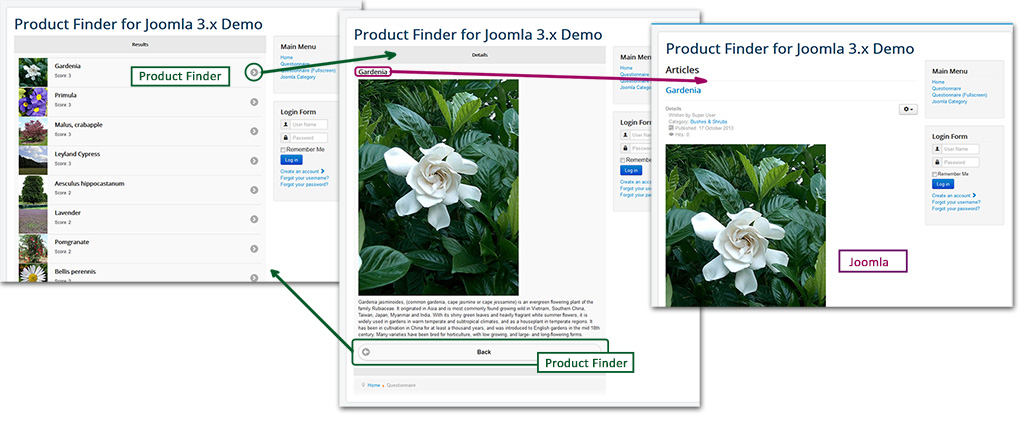- Posts: 1
- Thank you received: 0
Integration of Product Finder with GMapFP
- Vlado
- Topic Author
- Offline
- New Member
-

Less
More
11 years 2 months ago - 11 years 2 months ago #2063
by Vlado
Integration of Product Finder with GMapFP was created by Vlado
Dear Friends,
I use Joomla! 3.3.6 Stable, PHP Built On Linux, PHP Version 5.3.18, Web Server Apache.
As You can see from the attached picture, I have a problem with activation of GMapFP plug-in ( www.gmapfp.org/index.php/en ) inside Product Finder. In fact, I see the selected article, but map, which is integrated in it with {gmapfp id="1" catid="14"} can not be shown. Do You have an idea how to deal with the problem?
Thank you very much in advance for your help.
Best regards
Vlado
I use Joomla! 3.3.6 Stable, PHP Built On Linux, PHP Version 5.3.18, Web Server Apache.
As You can see from the attached picture, I have a problem with activation of GMapFP plug-in ( www.gmapfp.org/index.php/en ) inside Product Finder. In fact, I see the selected article, but map, which is integrated in it with {gmapfp id="1" catid="14"} can not be shown. Do You have an idea how to deal with the problem?
Thank you very much in advance for your help.
Best regards
Vlado
Last edit: 11 years 2 months ago by Vlado.
Please Log in or Create an account to join the conversation.
- andrea_4g
- Offline
- Administrator
-

Less
More
- Posts: 1122
- Thank you received: 163
11 years 2 months ago #2064
by andrea_4g
Replied by andrea_4g on topic Integration of Product Finder with GMapFP
(Foreword: I don't see any attached picture, but I think I know what it looks like)
Short answer: Product Finder detail page doesn't trigger plugins.
Here's how it works:
From the result list you can go to the detail page and back again without actually reloading the page. That makes browsing the results much faster and gives it the look-and-feel a mobile user expects to find. (see green arrows)
You can then visit the actual Joomla article, with all plugins triggered, by clicking the item title (see purple arrow). This action actually loads a new page.
Triggering plugins into the detail page could very possibly break the somehow "delicate" and javascript-reliant detail view. Thus it has not been implemented.
Short answer: Product Finder detail page doesn't trigger plugins.
Here's how it works:
From the result list you can go to the detail page and back again without actually reloading the page. That makes browsing the results much faster and gives it the look-and-feel a mobile user expects to find. (see green arrows)
You can then visit the actual Joomla article, with all plugins triggered, by clicking the item title (see purple arrow). This action actually loads a new page.
Triggering plugins into the detail page could very possibly break the somehow "delicate" and javascript-reliant detail view. Thus it has not been implemented.
Please Log in or Create an account to join the conversation.
Time to create page: 0.223 seconds